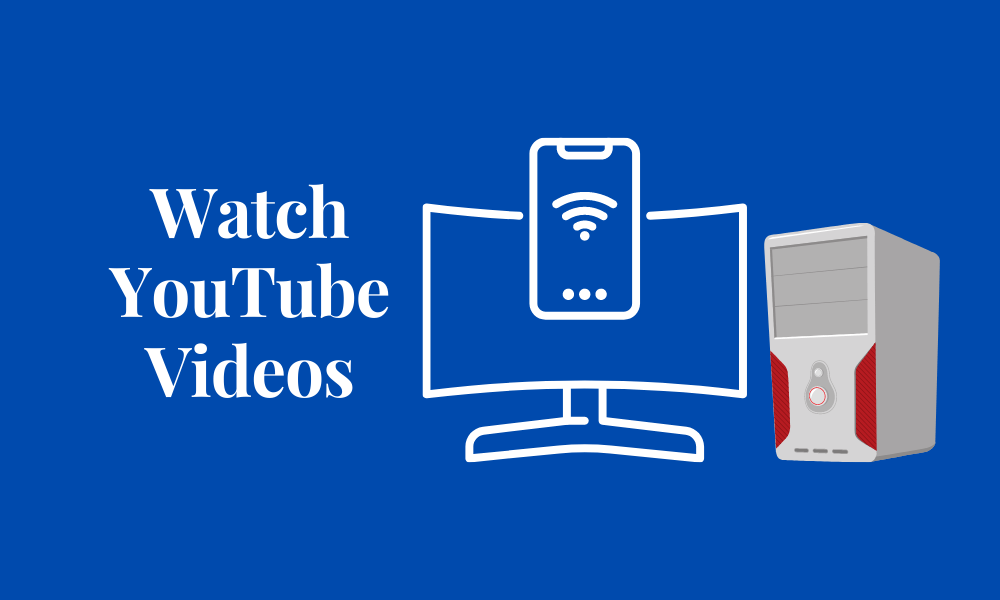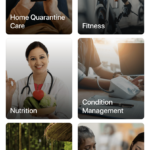Watching youtube videos is a child’s plaything we all know, but do we know the right way of watching videos on three different devices? And its pros and cons?
Well, this article is all about that!
In this article, I will explain the top 3 devices to watch youtube videos along with their pros and cons.
Well, read this article till the end to learn about watching youtube videos on these devices.
Table of Contents
1) Watch youtube videos on PC
You can watch youtube videos on desktop / LCD / LED whatever is attached with your CPU. It would be a larger device than mobile or tablet; therefore, it also has some pros and cons.
You should consider these things below before starting watching youtube videos on PC.
- a) Advantages: As the PC is a larger device, it has various pros that are described below.
- Big Screen Feeling: You will feel a big screen satisfaction while watching a video on youtube. You don’t need to concentrate on one point; thus, you can watch while talking to each other. Most importantly, your eyesight will not be harmed. Your family or your friends together can watch youtube videos with you on a big screen.
- Can Watch Private Videos: You can easily watch private youtube videos shared by someone you know. Generally, people who don’t like to share their videos in public, make their youtube channel private. Other devices like TV and smartphones require some extra effort to watch private youtube videos.
- Download Videos: The youtube videos you watch on PC can easily be downloaded. PCs generally have a more robust CPU that can process the downloader efficiently to download youtube videos. All you can do is copy the youtube video link and paste it to the online youtube video downloader to download the video.
- b) Disadvantages: A few disadvantages of watching youtube videos on PC are as below.
- Requires more data than Mobile: CPU is a larger device than mobile, that’s why it takes more data to reload. If you are watching a movie on mobile, it will take up to 300 MB of data; on the other hand, if you are watching a movie on a CPU, it will take up to 1 GB of internet data.
- Requires Audio Devices: To watch youtube videos on CPU, you will need different audio devices such as headphones or loudspeakers. Generally, CPUs don’t have built-in speakers, so you will need to purchase one.
- Requires Keypad and Mouse: To operate a PC, you will need to purchase a mouse and a keypad. These are the extra gadgets that would be a headache to handle when watching a movie on PC.
2) Watch youtube videos on a smartphone.
The smartphone is a portable pocket device, so it also has both advantages and disadvantages.
I watch maximum youtube videos on my smartphone! I love to watch things on a small screen lying in my bed.
If you are trying to watch youtube videos on a smartphone, then these are the most considerable things below.
- a) Advantages: There are many advantages to watching videos on smartphones. A few of them I tried to cover in my ways.
- Portable: Smartphone is a portable as well as a mini device that can carry in your pocket. It can be called a mini-computer. You can watch the youtube video wherever you want. Whether you are resting on your bed, sofa, chair, or playing in the playground, you can watch any youtube video just in one click. All you will need to have an internet data connection in your smartphone and the native youtube app or a web browser to watch the video on your smartphone.
- Chargeable: Smartphone is a chargeable device to not worry about electric load shedding or a heavy UPS for the PC. All you will need to have is a smartphone charger or a small power bank.
- Multitasking: As I said, a smartphone is a mini-computer so that you can handle multitasking on your innovative smartphone. You can watch youtube videos, can send SMS, WhatsApp, or can call anyone at the same time on your smartphone.
- b) Disadvantages: Smartphones have some disadvantages! If you would like to watch youtube videos on your smartphone, you should keep these disadvantages in mind. If you are ok with these disadvantages, then you can keep on watching.
- Bulk Audience Not Supported: One of the biggest problems is you won’t watch together more than 1-2 people. You and others will feel uncomfortable.
- Harmful Radiations: Your eyesight is one of the essential parts of your body. The radiation emitted from the smartphone may harm your eyes, so be careful while watching videos on your smartphone.
- Small Screen: Watching youtube videos on smartphones can cause you different neck and back pain problems for having bad postures. Most importantly, you may feel minor screen dissatisfaction.
3) Watch youtube videos on Smart TV.
Watching youtube videos such as drama serial, movies, comedy etc., on TV can be a good decision if you want to enjoy the company of your family.
To watch youtube videos on TV, you will need to have a smart tv and a broadband connection. Having a mobile or laptop would be a great addition. You can watch this tutorial below to learn the step-by-step process of how you can set up a TV to watch youtube content.
Tutorial: https://youtu.be/BoWd4_uJIIc
However, here are some advantages and disadvantages of watching youtube content on TV.
- a) Advantages: There are many advantages you will get while watching youtube content on TV. Let’s see some of them below.
- Enjoy with family: Almost every house has a smart tv that means all family loves watching tv. You can watch youtube videos on tv so that you and your family both can enjoy it together.
- There are no or less radiative imitations: We all sit in a room with enough distance from the tv, so either tv emits radiation or not, we are almost safe.
- b) Disadvantages: There are some disadvantages of watching youtube content on intelligent tv too. I have listed below the two major problems you will face while watching youtube content on tv.
- Hard to Type: There is an option to type words to browse anything. It is hard to type with the remote of the tv.
- Requires Extra Gadgets: You will need to have some extra gadgets such as smartphones, data cables, routers, chrome cast, Roku players, etc.
Conclusion
Stick around from the start to the end of this article If you want to learn about the top 3 gadgets that can be used to watch YouTube content.
This article described the top 3 ways of watching YouTube videos, such as managing personal computers, smartphones, and smart TVs.
You will also get to know about the advantages and disadvantages of their uses.