WordPress is the world’s most popular content management system (CMS), powering approximately 35% of all websites on the internet. It has become a popular choice for all types of websites, from personal blogs to enterprise level sites. The question that everyone wants to know is whether WordPress can handle huge websites with millions of pages?
The short answer to this question is yes, WordPress can handle huge websites with millions of pages. However, there are certain factors that need to be taken into consideration when creating such a website. One of the most important factors is the hosting server.
Table of Contents
What’s the Role of Hosting?
The hosting server is the computer where the website files are stored and accessed. This is the backbone of any website, and the performance of the website depends heavily on the hosting server. If the hosting server is not powerful enough, the website can experience slow loading times, errors, and other issues.
When creating a website with millions of pages, it is important to choose a hosting server that can handle the load. In general, the more powerful the hosting server, the better it will be able to handle large websites. There are many different types of hosting servers available, and it is important to choose a server that is well-suited for the type of website you are creating.
WordPress and Hosting
Once you have chosen a suitable hosting server, it is important to consider the WordPress theme and plugins that you will be using. These will determine the overall performance and functionality of the website. It is important to choose themes and plugins that are well-coded and optimized for performance.
WordPress also has a plugin called WP Optimize, which can help optimize the website by compressing images and minifying code. This can help improve the website’s loading time and overall performance. Besides, there is also another WordPress plugin, https://booster.io/buy-booster/, which comes with a number of options and features to optimize site and boost speed.
Finally, it is important to consider the overall architecture of the website. How will the website be structured? How will the pages be linked? What type of content will be included? All of these questions will help determine how well the website will perform and how quickly it will load.
Precisely, WordPress can handle huge websites with millions of pages, but it is important to choose a hosting server that is powerful enough to handle the load. Additionally, it is important to consider the WordPress theme and plugins, as well as the overall architecture of the website. By taking these factors into consideration, you can ensure that your website will run smoothly and quickly.
Reasons of 500, 502, 503, 504 and 508 Errors and How to Fix Them
When it comes to website maintenance, there are several common errors that can be encountered. These errors can range from minor issues such as broken links to major issues such as 500, 502, 503, 504 and 508 errors. In this article, we will discuss the reasons behind these errors and how they can be fixed.
– A 500 error occurs when there is a problem with the server. This can be due to a number of reasons, such as an outdated server, a misconfigured server, or a server that is overloaded with requests. The best way to fix this is to contact your hosting provider and ask them to investigate the issue.
– A 502 error is caused by a gateway or proxy server. This means that the website is being blocked or redirected by a gateway or proxy server. To fix this, you should contact your hosting provider and ask them to investigate the issue.
– A 503 error occurs when the server is overloaded and is unable to handle the requests. This can be caused by too many requests from the same IP address or by a faulty plugin or theme. To fix this, you should contact your hosting provider and ask them to investigate the issue.
– A 504 error occurs when the server is taking too long to respond to a request. This can be caused by an overloaded server, a slow connection, or a faulty plugin or theme. To fix this, you should contact your hosting provider and ask them to investigate the issue.
– A 508 error occurs when the server is unable to serve the requested page. This can be caused by a misconfigured server, a faulty plugin or theme, or a slow connection. To fix this, you should contact your hosting provider and ask them to investigate the issue.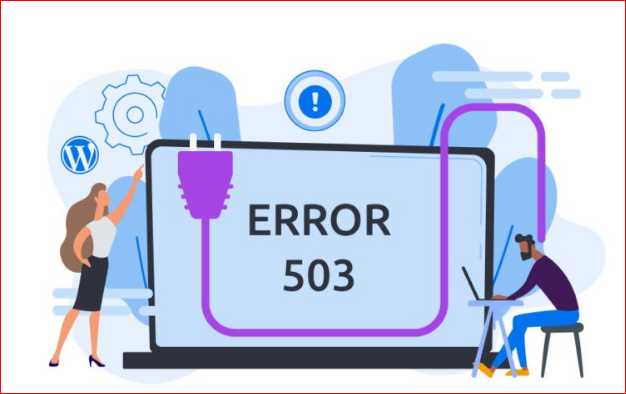
In conclusion, 500, 502, 503, 504 and 508 errors can all be caused by a variety of factors. The best way to fix these errors is to contact your hosting provider and ask them to investigate the issue. By doing this, you can ensure that your website will run smoothly and quickly.
Physical Memory Limit, IOPS, CPU Usage and Number of Files – Factors of Hosting Purchase
The factors mentioned above are crucial when selecting a hosting plan from Namecheap, GoDayy, Hostinger, BlueHost, or whatever hosting provider you want to buy hosting from. Before you buy hosting package, it is mandatory to assess your needs and use of the website, especially when it comes to deal with WordPress.
Physical Memory Limit
Physical memory limit is the most important factor when it comes to selecting hosting plan. It determines how much memory is available for your website or application to run. It is important to consider the RAM limit of the hosting plan to make sure that your site is running smoothly and without any hiccups.
IOPS
IOPS stands for Input/Output Operations Per Second and it is the number of input/output operations that the hosting server can process per second. This is important to consider when selecting a hosting plan because if the IOPS limit is too low, then the performance of your website could suffer.
CPU Usage
CPU usage is another important factor to consider when selecting a hosting plan. The CPU usage determines how much of the CPU is being used when running your website. If the CPU usage is too high, then the performance of your website could suffer.
Number of Files
The number of files is also important to consider when selecting a hosting plan. This determines the number of files that can be stored on the hosting server. If the number of files is too low, then the performance of your website could suffer.
Conclusion
In conclusion, when selecting a hosting plan from Namecheap, GoDaddy, Hostinger, BlueHost, or any other hosting provider, it is important to consider the physical memory limit, IOPS, CPU usage, and number of files. All of these factors will determine the performance and reliability of your website. By taking all of these factors into consideration, you can ensure that your website is running smoothly and quickly.











