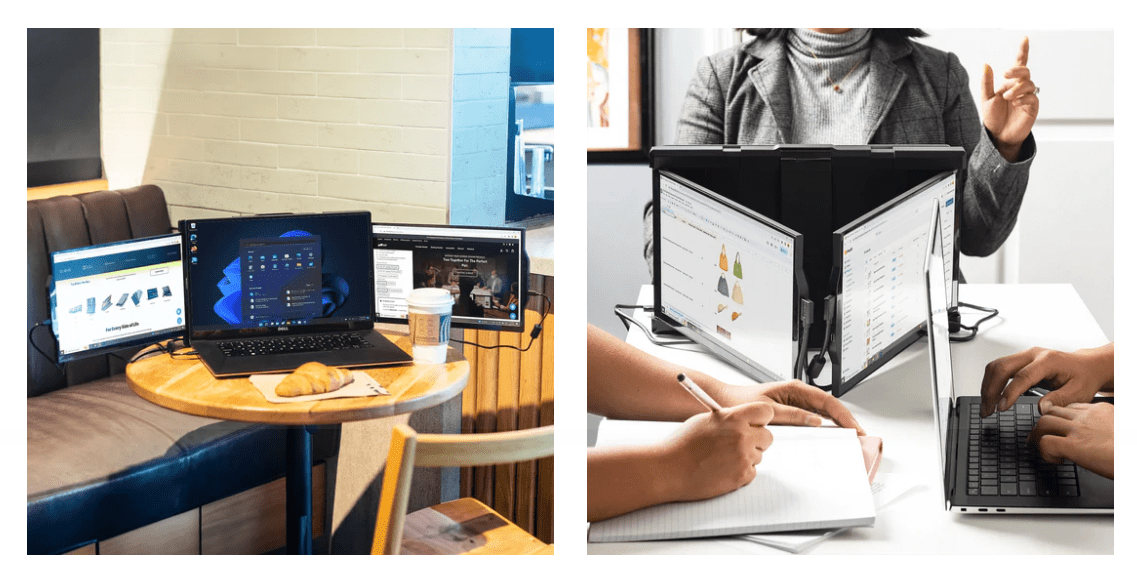When people talk about customer support, they rarely think of the computer to be used. Most people think customer support personnel sit behind a desk, answering phone calls all day. But that’s just part of the job. The other functions of the job, such as data analysis, video conferencing, and live chat support, need a sound computer system.
Regarding computer systems, customer support persons should upgrade from the conventional monitor set to the triple laptop monitor extender setup. This article talks about why you should. Before getting into that, why check out one of the best triple monitor laptops on the market—the, the MP Trio laptop screen extender.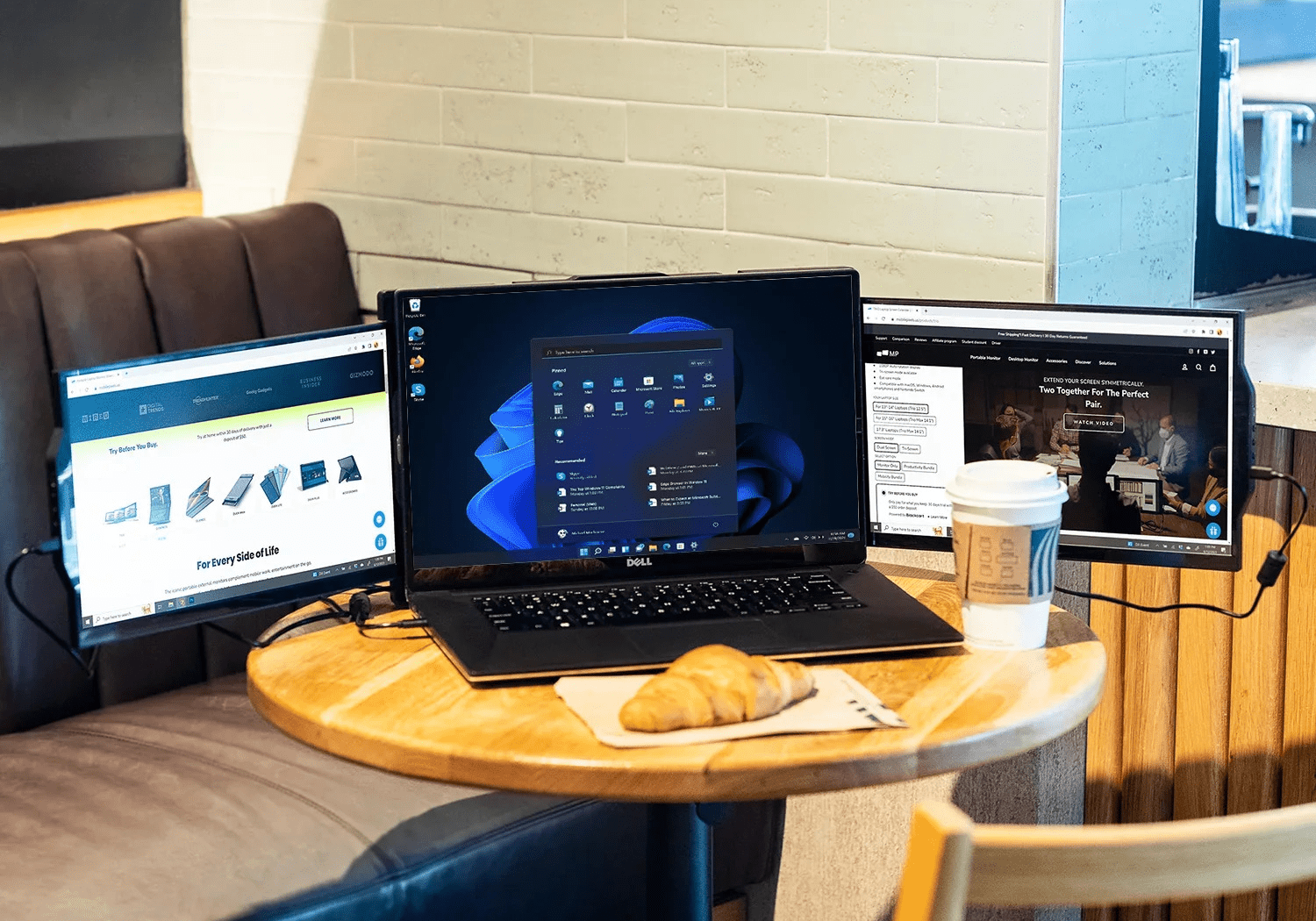
This laptop extender gives you two additional screens for more productivity, and it is also very portable and lightweight, primarily if you work remotely. Ready to learn about why you need this Trio laptop extender? Keep reading.
Table of Contents
Firstly, what’s a triple monitor laptop?
A triple monitor setup can also be called a laptop monitor extender. It is an electronic device created as an extension of laptop screens, so you can have two extra screens for more work.
The multi-screen extender takes on many forms and designs, but the type from Mobile Pixels is designed just like a backpack.
All you have to do is fix the extender to the back of your laptop screen using the four provided adhesive stickers. After attaching the device, open your laptop as you normally would, and the stand will open for better support. Finally, slide out the two extra screens from each side of the extender, and voila—two additional screens!
What to look out for before choosing a laptop monitor extender
Before you confirm a purchase, ensure that the following areas have been validated and correspond with your preferences and needs.
- Device connectivity and compatibility
- Operating system support
- Cabling and adapters
- Software and drivers
- Power and cooling.
- Design and physical appearance
- Attachment mode
- Price.
Why do you need a triple laptop monitor to enhance your work as a customer support personnel?
As mentioned earlier, you need a great monitor to work effectively as a customer support. But why do you need the triple laptop screen, specifically?
A triple-screen extender means three more screens.
Have you ever wished your screen was larger or had more than one laptop to work with? Wish granted. But why is this a benefit?
Therefore, multitasking just got easier.
With the screen extender, you have two more screens to work with, which means multitasking is much easier. You can handle customer inquiries via chat, email, or phone call on one screen, access customer data and knowledge bases on another screen, and leave the final screen for ticketing systems, troubleshooting, or the fixing of any other complaints the customer is serving.
Also, you can be more productive.
More screens also mean you can be faster and more efficient, leading to better productivity. Instead of switching from tab to tab, you can handle customer complaints more quickly by having your primary communication window on one screen, customer information on the other, and task management tools on the third.
You’ll be able to access data more efficiently.
Though we brushed on this in the first point, it is a vital benefit and needs more spotlight—so here it is.
Depending on the scale of your work, you’ll always need to sort through customer information and other customer-related data in real-time (and quickly). When a customer calls for inquiries, you must ensure all the information you need is before you.
But it might not be easy if you’re chatting, researching, and looking for data all on a single screen. Having three screens allows you to quickly access customer data and other relevant information, leading to better efficiency and accuracy.
Collaboration becomes easier
The triple-screen monitor will come in handy during a meeting or other team collaborative events. The screen extender has four modes you can explore for better efficiency at work. The four modes also aid collaboration in their unique ways. While some of these modes allow you to show your screen to others around you without the need for a projector, others allow you and your team members to work on a project simultaneously on the same project from different angles.
Conclusion
With a triple monitor laptop setup, you can revolutionize your customer support workflow by optimizing multitasking, increasing productivity, and enhancing the quality of customer interactions. Also, you can collaborate more effectively with this tool, and the best part is that the device is as light as half a pen. It is a device with so much functionality, and you won’t even feel the extra weight in your bag.