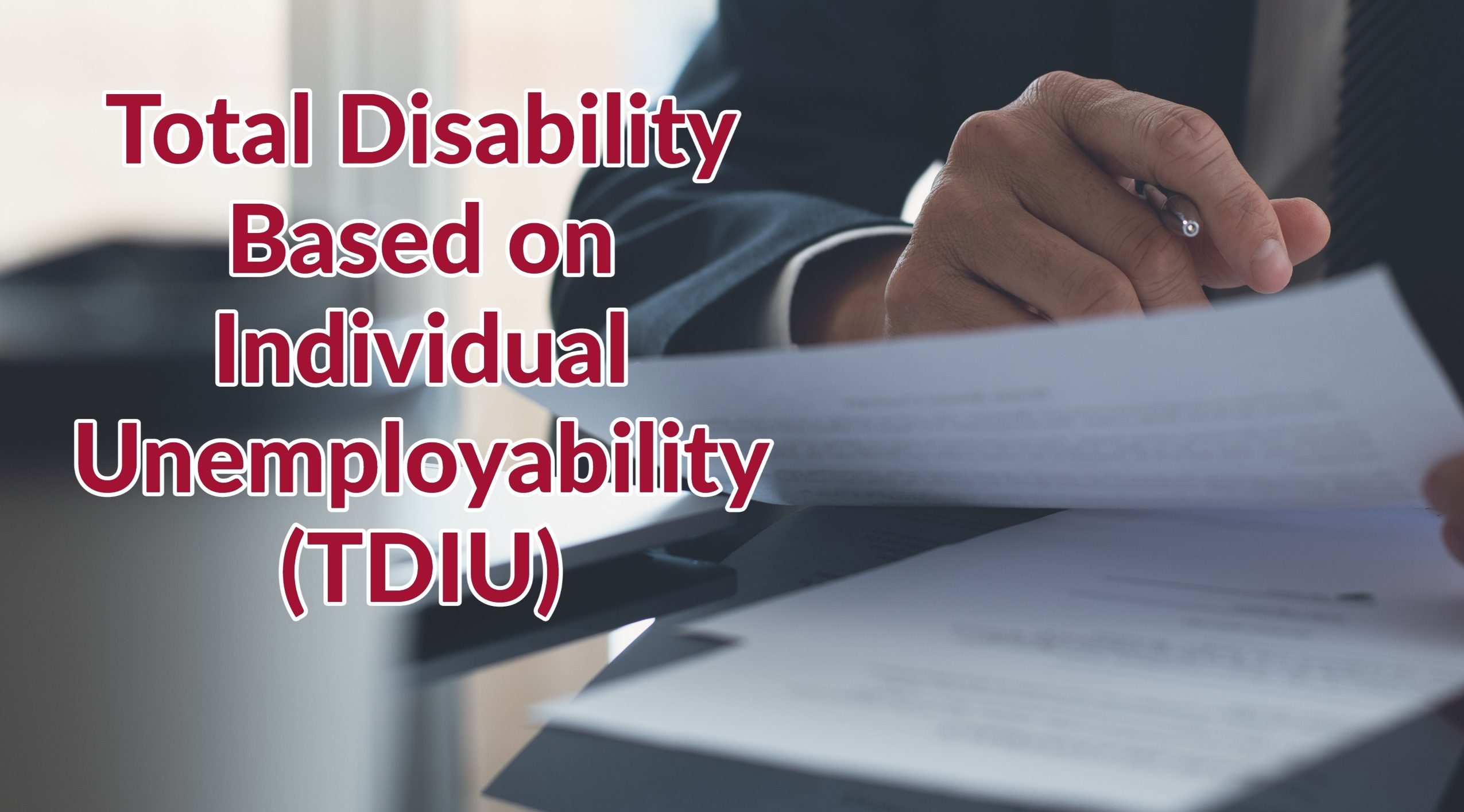In today’s fast-paced work environment, it’s essential to have a clutter-free workspace that helps you stay focused and productive. With the increasing number of devices we use for work, managing cables and connecting them to different peripherals can become a daunting task. However, HP Docking Stations can help you simplify your workspace and reduce clutter. In this blog, we’ll discuss how HP Docking Stations can enhance your work experience and provide you with a hassle-free setup. So, let’s dive in and explore the benefits of using an HP Docking Station.
Maximize Your Productivity: Discover the Benefits of HP Docking Stations
If you’re someone who uses a laptop for work, you know the struggle of trying to work efficiently without a proper workspace. This is where HP Docking Stations come in – they provide a convenient way to simplify your workspace and reduce clutter.
With a laptop docking station, you can easily connect your laptop to multiple displays, keyboards, and other peripherals, giving you a more comfortable and efficient work environment. Whether you’re using a desktop monitor or a projector, a docking station allows you to connect multiple displays to your laptop, making it easier to work on multiple tasks at once.
Another advantage of using a docking station is that you can easily access all your peripherals without having to constantly plug and unplug them from your laptop. This not only saves time, but also reduces wear and tear on your laptop’s ports.
Simplify Your Life with HP Docking Stations: Say Goodbye to Cable Clutter
Do you often find yourself struggling with cable clutter on your desk? Are you tired of constantly plugging and unplugging your laptop from various peripherals? If so, HP docking stations may be the solution you’ve been searching for.
One of the greatest benefits of using an HP docking station is the ability to simplify your workspace. With a dock, you can connect all of your peripherals – such as a monitor, keyboard, mouse, and external hard drive – to one central hub. This eliminates the need for multiple cords and cables, freeing up space on your desk and reducing clutter.
Furthermore, HP docking stations provide a convenient way to charge your laptop while it’s connected to the dock. This means you won’t have to worry about running out of battery life during a long work session. Some docking stations even offer fast charging capabilities, so you can quickly power up your device and get back to work.
Another advantage of using an HP docking station is the ability to easily switch between work and home setups. If you have a dedicated workspace at home, you can set up a dock with all of your peripherals and simply connect your laptop when you’re ready to work. When it’s time to head to the office, you can easily disconnect your laptop from the dock and take it with you.
Streamline Your Workspace with HP Docking Stations: The Ultimate Solution for Multitaskers
Are you someone who constantly juggles multiple tasks on your computer? Do you find yourself struggling with tangled cords and cluttered desk space? If so, HP Docking Stations may be the ultimate solution for you.
These docking stations allow you to quickly and easily connect your laptop to multiple peripherals, such as a monitor, keyboard, and mouse. With just one plug, you can have access to all the devices you need for efficient multitasking.
Effortlessly Connect Your Devices with HP Docking Stations: The Perfect Solution for Busy Professionals
HP Docking Stations are a smart solution for busy professionals who need to connect multiple devices to their computer. With a docking station, you can easily connect your laptop to a range of peripherals, including monitors, keyboards, mice, printers, and more. This can help you simplify your workspace and reduce clutter, making it easier to stay organized and focused on your work.
One of the main benefits of using a docking station is that it allows you to easily switch between different devices without the need for multiple cables and adapters. With just one cable, you can connect your laptop to your docking station and have access to all the peripherals you need. This can be especially useful for people who work in different locations or need to move around frequently throughout the day.
Another advantage of using an HP Docking Station is that it can help you extend the life of your laptop. By connecting your laptop to a docking station, you can avoid the wear and tear that comes with plugging and unplugging multiple cables and devices. This can help keep your laptop in good condition for longer, saving you money in the long run.
Reduce Clutter and Improve Your Efficiency with HP Docking Stations
In today’s fast-paced work environment, it’s essential to have a workspace that is efficient, organized, and clutter-free. A cluttered workspace not only looks messy, but can also reduce your productivity and efficiency. This is where HP Docking Stations come into play. They can help you simplify your workspace and reduce clutter, making you more productive.
HP Docking Stations are designed to transform your laptop into a desktop workstation. They provide multiple ports that allow you to connect your laptop to peripherals such as a monitor, keyboard, mouse, printer, and other accessories. This means you can connect all your devices to the docking station and only need to plug in one cable to your laptop, simplifying your setup. Additionally, docking stations can also provide a stable and secure connection, ensuring your laptop stays connected to the peripherals without any interruptions.
Using a docking station can also help you save time by eliminating the need to constantly plug and unplug devices from your laptop. This can be especially beneficial if you frequently move between different workspaces or need to quickly switch between devices.
HP Docking Stations come in a variety of models to suit different needs and laptops. Some models offer additional features such as multiple display support or charging capabilities for your laptop.
Overall, incorporating an HP Docking Station into your workspace can help you stay organized, reduce clutter, and increase productivity. It’s a simple yet effective solution for anyone looking to streamline their work setup.