Now we are living in a digital world where videos are largely used to communicate ideas and education. To create these videos you may need a screen recorder to make videos and demonstrate the idea, tips or any valuable content. iTop Screen Recorder can be the one solution to all screen recording and demonstration needs. It is free and perfect software for PC users whether they are recording to curate a video tutorial, take out music recordings if the music is too long to be downloaded, record the online lectures to be watched afterwards, record the online meetings and video consultations to keep their records. In this article, we will discuss how to make tutorial videos with iTop screen recorder.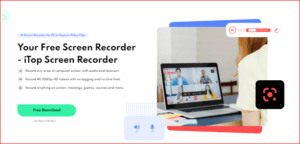
How to Record the Tutorial Video with iTop Screen Recorder?
- Download the software from the website.
- Install the software
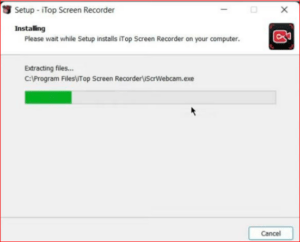
3. Set the area of desktop that you want to record during your tutorial.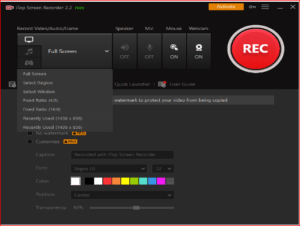
4. Press Record once you are done configuring. 5. Click Stop once you are done curating the tutorial. 6. Go to ‘My Videos’, Edit your recordings and then share it as per your wish.
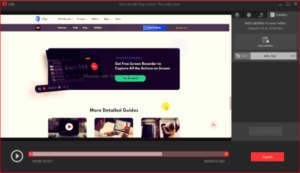
Making tutorial with iTop is super easy as user gets familiar with the software very quickly.
Benefits of Making tutorial video with iTop screen Recorder
A tutorial video is the best way to teach a skill and the most convenient way for students to learn at their own pace. They are also a great way of marketing software. Tutorial videos can be used to show off the features and benefits of your product or service.
With iTop Screen Recorder, you can record your screen and voice simultaneously so that students can watch your demonstration without having to look away from their screens.
iTop Screen Recorder is a new tool that makes it easy for anyone to create tutorials for any software or website in just a few minutes. The video editing features allow you to add text, images, and music to create an engaging presentation of your skills. You can even upload your videos directly to YouTube or Vimeo so that people worldwide can benefit from them.
Some other exceptional benefits of creating tutorial videos with an iTop screen recorder are as follows.
- They’re easy to create
- They’re interactive
- They can be converted into other formats (e.g., GIFs, animated GIFs, MP4)
- You can add annotations and drawings
Some Unique Qualities that compel you to Choose iTop Screen Recorder
iTop screen Recorder has many features that differentiate it from other screen recorders on the market. It can record any audio and video in HD quality. You can also use it to record games and Skype calls without lag.
It is a lightweight and easy-to-use screen recorder for PC. It captures everything on your desktop, including what you see and do on your screen, without slowing down your system.You can record video tutorials or create video demonstrations of any software or game using this user-friendly tool with a few clicks of the mouse or taps on the keyboard.It records sound from the microphone and PC speakers to produce high-quality videos with sound recording in MP4 and AVI formats, so there’s no need for other third-party software.
iTop screen Recorder also has a unique feature that allows you to draw on your recording with different colors, shapes, and pens. With its built-in text editor, you can even add text annotations to your videos!
In Conclusion, it is a simple and free PC software for you to capture screen and make videos.











