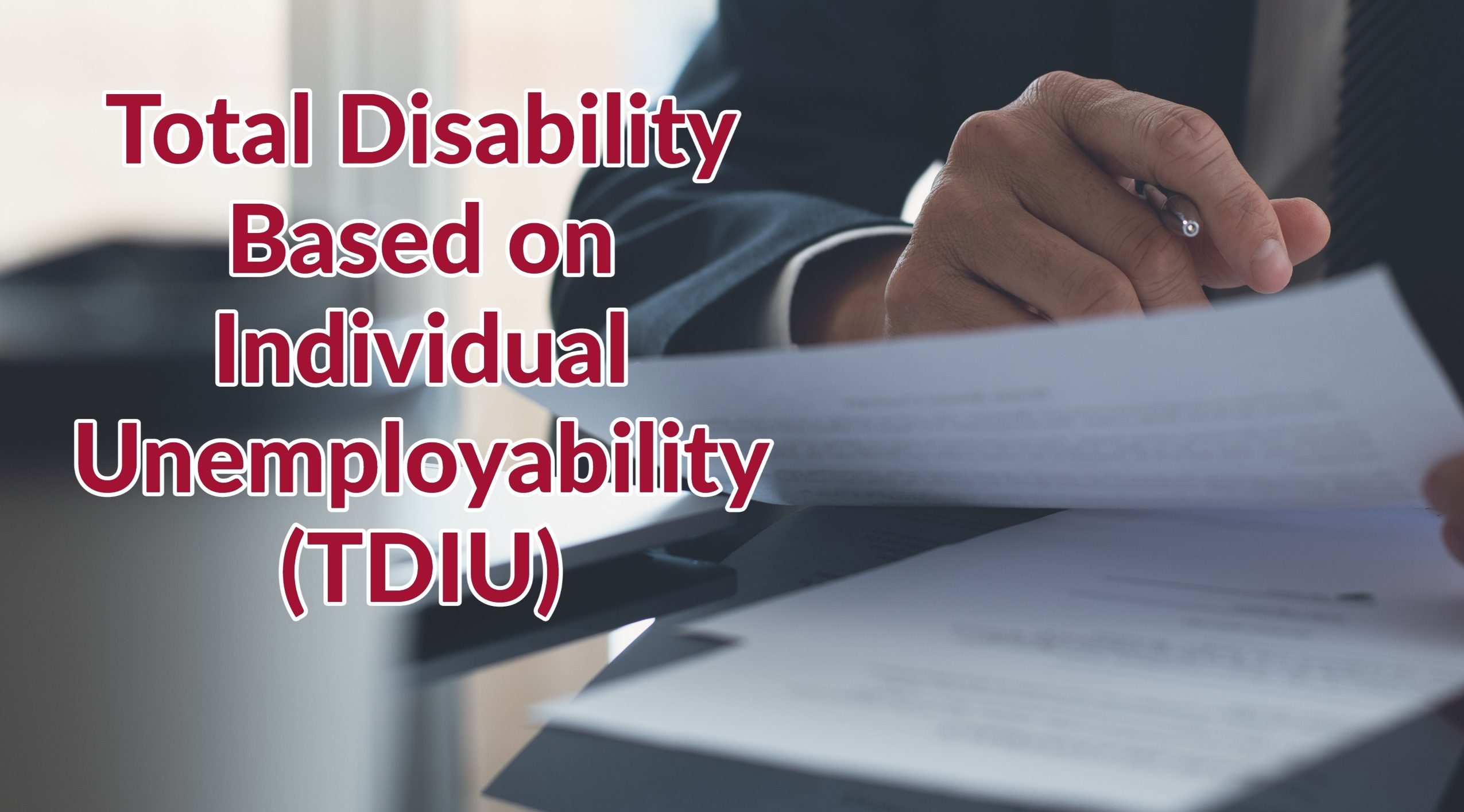Introduction to Laptop Screen Extenders
In the dynamic world of technology, the demand for increased digital workspace has led to the innovation of laptop screen extenders. These devices offer a simple yet effective solution for professionals, students, and casual users who find their laptop screens limiting. As the digital landscape evolves, the need for more screen real estate becomes not just a luxury, but a necessity for enhanced productivity and multitasking.
What Are Laptop Screen Extenders?
Laptop screen extenders are devices that add additional screen space to your existing laptop setup. They come in various forms – some attach directly to your laptop, creating a seamless multi-monitor arrangement, while others are standalone screens that you can position as needed. These extenders are designed to be portable, user-friendly, and compatible with a wide range of laptop models.
Benefits of Using a Laptop Screen Extender
The primary advantage of using a laptop screen extender is the significant boost in productivity it offers. By expanding your visual workspace, you can manage multiple applications simultaneously, compare documents side by side, and reduce the time spent switching between tabs. This enhanced multitasking capability is a game-changer for professionals like graphic designers, coders, and analysts who rely heavily on screen space. Moreover, screen extenders can contribute to improved ergonomics, reducing neck strain and promoting a better posture by allowing users to adjust their screen setup for optimal comfort.
How Laptop Screen Extenders Work
Laptop screen extenders typically connect to your laptop via USB, HDMI, or other standard ports. They draw power either from the laptop itself or from an external source, depending on the model. Compatibility varies, so it’s essential to ensure that the extender you choose works well with your laptop’s make and model. Some extenders also come with additional software that allows for more seamless integration and customization of display settings.
Key Features to Consider When Choosing a Screen Extender
When selecting a triple monitor laptop, several key features warrant your attention. The screen size and resolution are paramount – a larger screen with higher resolution will provide a more immersive and clearer display, enhancing your overall experience. Portability and weight are also crucial, especially for users who are always on the move. A lightweight and compact extender is easier to carry around. Additionally, build quality and durability are important factors, as a sturdy extender will endure the rigors of travel and frequent use.
Popular Models of Laptop Screen Extenders
There are several renowned models of laptop screen extenders in the market, each with its unique set of features. Some offer exceptional color accuracy and resolution, ideal for graphic designers and photographers, while others prioritize portability and ease of use, perfect for business professionals and students. It’s beneficial to compare different models, considering factors like display quality, price, and additional features to find the one that best suits your needs.
Installation and Setup
Setting up a laptop screen extender is typically straightforward. Most models come with a step-by-step guide, making the installation process user-friendly. It usually involves attaching the extender to your laptop and connecting it via the appropriate cable. Some models may require software installation for advanced functionality. If you encounter issues during setup, most manufacturers provide troubleshooting guidelines to help resolve common problems.
Optimizing Your Workflow with a Screen Extender
To get the most out of your laptop screen extender, it’s important to optimize your workflow. Arrange your applications and windows in a way that maximizes efficiency and reduces the need to switch between different screens. Customizing display settings such as brightness, contrast, and orientation can also enhance your viewing experience and reduce eye strain.
Comparing Laptop Screen Extenders with Other Solutions
While laptop screen extenders are a convenient solution for expanding screen real estate, they are not the only option. Traditional dual-monitor setups offer a more permanent solution but lack the portability of screen extenders. Portable monitors are another alternative, providing similar benefits to screen extenders but often with larger screen sizes and standalone functionality.
Cost Considerations
The price of laptop screen extenders can vary widely, depending on their features and quality. It’s important to consider your budget and evaluate the cost against the benefits each model offers. While some high-end extenders come with a heftier price tag, they often provide superior display quality and additional features. However, there are also more affordable options that offer good value for money, especially for those who need a basic extension of their screen space.
User Reviews and Feedback
Before making a purchase, it’s advisable to look at user reviews and feedback. These insights can provide real-world information about the performance, durability, and usability of different screen extenders. Pay attention to common praises for aspects like ease of use and screen quality, as well as common complaints, which might highlight potential issues or limitations.
Maintenance and Care for Your Screen Extender
To ensure the longevity of your laptop screen extender, proper maintenance and care are essential. Regular cleaning with appropriate materials will keep the screen clear and free from dust. Storing the extender in a safe, dry place when not in use will protect it from damage. Also, following the manufacturer’s guidelines for care and maintenance can help prevent common issues and prolong the device’s lifespan.
Potential Drawbacks and Limitations
While laptop screen extenders offer numerous benefits, it’s important to recognize their limitations. Some models may add extra weight to your laptop, affecting its portability. Others might have compatibility issues with certain laptop models or operating systems. Understanding these potential drawbacks will help you make an informed decision and choose a screen extender that meets your specific needs.
Future Trends in Laptop Screen Extenders
The field of laptop screen extenders is continually evolving, with new technologies emerging regularly. Future trends may include even more portable designs, wireless connectivity options, and enhanced display technologies like OLED or flexible screens. Staying informed about these developments can help you choose a screen extender that not only meets your current needs but is also future-proof.
Conclusion: Is a Laptop Screen Extender Right for You?
In conclusion, laptop screen extenders are a versatile and practical solution for anyone looking to expand their digital workspace. They offer numerous benefits, including increased productivity, enhanced multitasking capabilities, and improved ergonomics. When choosing a screen extender, consider factors like screen size, resolution, portability, and compatibility. While they have some limitations, the right screen extender can significantly enhance your computing experience.
FAQs
What is a laptop screen extender?
A laptop screen extender is a device that provides additional screen space to your existing laptop, allowing for a more extensive and efficient workspace.
How do I choose the right laptop screen extender?
Consider factors such as screen size, resolution, portability, compatibility with your laptop, and your specific use-case requirements.
Are laptop screen extenders compatible with all laptops?
Compatibility varies, so it’s important to check the specifications of the screen extender and ensure it’s compatible with your laptop model and operating system.