Summary – Optimizing your WordPress site’s performance is essential for delivering a seamless user experience, improving search engine rankings, and achieving your online goals. Slow-loading websites can force visitors to leave, impacting your site traffic and revenue. But with the right tactics, you can fasten your site loading times. From selecting the right hosting provider to optimizing images, you can try implementing various ways listed in this blog post and make your WordPress site lightning fast.
Table of contents:
Ways to optimize your WordPress site performance
- Choose a reliable hosting provider
- Keep everything up-to-date
- Make use of lightweight WordPress themes
- Remove unused plugins
- Optimize images
- Minify HTML, CSS, and JavaScript
- Minifying HTML
- Minifying CSS
- Minifying JavaScript
- Try lazy loading
Conclusion

In the era where every second matters, a slow WordPress site can increase the rate of page abandonment, directly impacting the site’s traffic and revenue. Most individuals prefer leaving a website with prolonged loading times.
Furthermore, the increase in the usage of mobile devices for accessing websites has made site optimization a major concern. Mobile-friendly websites perform better on smartphones and tablets, significantly expanding your audience reach. Also, search engines like Google prioritize fast-loading websites in their rankings. This means enhancing your website’s performance can have a positive impact on your SEO efforts, potentially leading to higher visibility in search results.
There are various tactics that you can use to optimize your WordPress site’s performance. So, read on to learn the best strategies to ensure your site performs well in the competitive digital landscape.
Table of Contents
Ways to optimize your WordPress site performance
Whether you are a beginner or an experienced professional, you can implement the below-discussed strategies to improve your site’s performance. In the process of doing so, if you face any hurdles, especially related to the lack of resources or shortage of time, you can always hire WordPress experts and hand over the website optimization task to them.
Choose a reliable hosting provider
The choice of your hosting provider plays a fundamental role in website performance. Quality hosting ensures that your website’s files are stored on powerful and well-maintained servers, resulting in faster loading times and better overall performance. Opt for a hosting company that is known for its reliability and speed. It’s worth investing time in researching and choosing a hosting provider that aligns with your website’s needs and growth plans to ensure optimal performance and a positive user experience.
Keep everything up-to-date
Outdated software can lead to compatibility issues and vulnerabilities that may compromise your website’s performance and security. So, regularly updating your WordPress core, themes, and plugins is essential for performance and security.
WordPress releases updates to fix bugs, improve efficiency, and enhance features. Updates can include improvements in code execution, database queries, and resource usage, leading to better overall website performance.
So, check for regular updates and apply them in a controlled manner. However, before updating WordPress or any other software, it is advised to prepare a backup.
Make use of lightweight WordPress themes
A feature-rich WordPress theme packed with a lot of code and high-quality images can slow down your web page performance. Instead, opt for a simple theme with only the required functionalities that can be customized further as per needs. However, customization might demand possessing ample technical expertise. For this reason, many opt to partner with a WordPress development company for this task.
Nevertheless, using lightweight themes (also known as minimalist design) helps reduce the overall website load, leading to faster page loading times, improved user experience, and better search engine rankings.
Remove unused plugins
Removing unnecessary plugins is the next step toward site optimization. Unused plugins can slow down your website and consume server resources. Eliminating them is an essential practice as they not only impact site performance but also present security vulnerabilities.
The following steps can help you determine and remove unused plugins from your WordPress website:
- Review the installed plugins list to see the active and inactive ones.
- Examine the inactive plugin description and functions to determine whether it is necessary or not.
- Review the “last updated” date on the plugin details page. If a plugin has not been updated for a long time, it may no longer be actively maintained, which could pose security risks.
- Check site analytics or usage statistics to know which plugins are actively used.
- Once you’re confident that a plugin is unused and removing it will not negatively impact your site, you can safely delete it.
Optimize images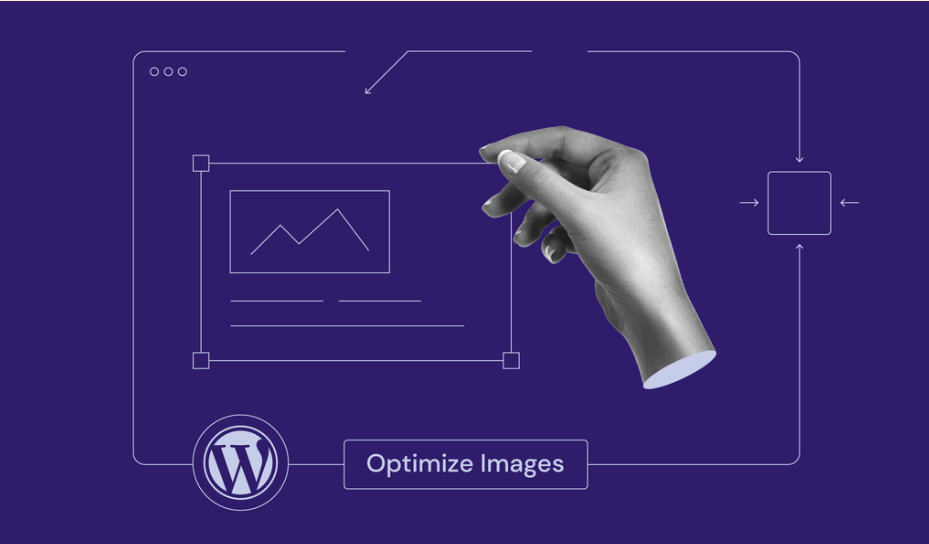
Large images take longer to load, which can be a major cause behind the slow performance of your website. Optimized images consume less bandwidth, which is especially helpful when you are using a hosting provider with specific data transfer limits. Also, image optimization ensures that your website loads efficiently and looks good on mobile devices, reducing bounce rates and keeping visitors engaged.
Here are some best practices that you can follow to optimize images on your website.
- Choose the right image format –
- JPEG – For images with multiple colors
- PNG – For images with transparent or simple graphics.
- SVG – For icons and logos.
- Resize images – Before uploading images on your site, it is advised to use image editing software to resize images to the dimensions needed on your site.
- Compress images – Use image compression tools (like Photoshop or any other photo editing software) to reduce file size while maintaining quality.
- Enable browser caching – It is good to set up browser caching so that visitors don’t need to re-download images on every website visit.
Image optimization can be time-consuming if done manually; therefore you can use WordPress image optimization plugins like Imagify and WP Compress to streamline the efforts.
Minify HTML, CSS, and JavaScript
Minification leads to faster page load times, lower bandwidth consumption, and a better user experience. It is the best site optimization technique that can significantly enhance the site’s performance. However, to perform this you may require technical expertise. If you are non-tech savvy, understanding the nuances of this may turn out to be quite complex and time-consuming. In such scenarios, we strongly advise you to hire a WordPress developer who can effectively perform this task for you.
Let’s understand what minifying HTML, CSS, and JavaScript involves –
Minifying HTML
- It involves removing unnecessary spaces, line breaks, and comments from HTML files.
- It reduces file size, which leads to faster loading times.
Minifying CSS
- It involves removing whitespaces, comments, and redundant code from CSS files, making the file lighter, which can be downloaded and applied to web pages more quickly.
Minifying JavaScript
- It includes removing unnecessary code including the extra spaces without affecting the site’s performance. This makes the file much lighter.
Alongside minification, combining multiple CSS or JavaScript files into one can reduce the number of HTTP requests needed to load a web page. Fewer requests can significantly reduce load times, especially on mobile devices or slower connections.
Try lazy loading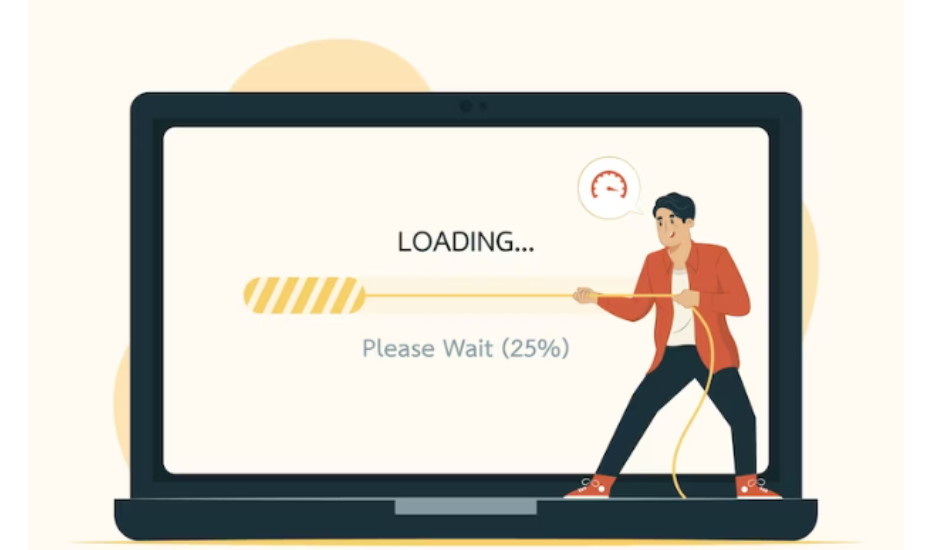
Another technique that is effective in optimizing the website’s performance is lazy loading. It cuts down the page loading time without impacting the site’s content. Along with improving the site’s speed, lazy loading limits bandwidth usage.
The core idea behind this technique is to load only the required content first and load the rest only when required.
Lazy loading is especially effective on pages with ample images and multimedia content. In addition to images, this website performance optimization technique can be applied to videos and page content like text and comments. One of the easiest ways to enable lazy loading in WordPress is by using plugins like “Lazy Load by WP Rocket,” “Smush,” and “A3 Lazy Load.“
Conclusion
The impact of these optimization techniques may vary depending on your site’s specific configuration and content. As there is no one-size-fits-all scenario, you have to regularly test your site’s performance to achieve the best results.
Nevertheless, by implementing the strategies outlined in this guide, you can ensure that your website loads quickly, ranks well in search engines, and delivers a seamless experience to your visitors.
Also, if you want an optimized WordPress website developed from scratch according to your customization needs, you can approach a WordPress development company that possesses resources with the required technical expertise. This will ensure your site is developed by keeping optimization and customization requirements in mind.
Author Bio : Nathan Smith is an experienced web and app developer, currently working with TechnoScore- a leading WordPress development company. As a technology enthusiast, he is passionate about sharing his web and application development knowledge through his articles. Nathan keeps himself up-to-date with all the latest trends, innovations, and disruptions happening in and around the IT industry. He is also keen on sharing his ideas and understanding of the innovations in the IT domain with individuals and entrepreneurs interested in the trade.










