The most important indicator for any website is its accessibility to users. It literally means the ability of any visitor to enter the website without problems and access the content. An indicator of the accessibility of any website, as well as any web resource in general, is the uptime. It is measured in the percentage ratio between the time of the existence of the web resource and the time of its smooth operation. And every website owner wants the uptime to be as close to 100% as possible. Therefore, it is important to keep track of this indicator. This means that the webmaster needs to monitor the website around the clock.
Table of Contents
What is website uptime and why it is important
Website uptime is the most important website metric. It is measured as a percentage and is a critical value. The uptime value also determines the site’s position in the search results. Moreover, it plays an important role for advertising systems such as Google Ads. In both cases, with low uptime, the site will lose its positions.
In addition, due to the reduction in time, the site owner may suffer financial and reputational losses. What’s more, loyal customers can also find a more reliable competitor if they can’t get their services or products whenever they want. Not to mention, search engine and advertising system uptime is not easy to recover. If only because it is not static, it is dynamic. And measured in the long term.
Therefore, it is very important to ensure the highest possible uptime. That is, as close as possible to the value of 99.99%. For technical reasons, no website can be accessed 100% of the time for a sufficiently long period of time. Sometimes hosting restarts or upgrades servers or provides other services.
Best way for website uptime monitoring
As mentioned in the beginning, to maintain a stable uptime, the webmaster needs to constantly monitor the performance of the site. This involves a whole set of procedures. And this set of different tests and checks becomes more and more, the more functional the site becomes. And over time, an inexperienced webmaster is simply impossible to cope with all the tasks that arise. Since it is necessary not only to keep track of problems, but also to eliminate them as quickly as possible.
In such situations, the ideal solution is to use various services to monitor websites. For example, you can use one of the best online monitoring services – HostTracker. This is not only a func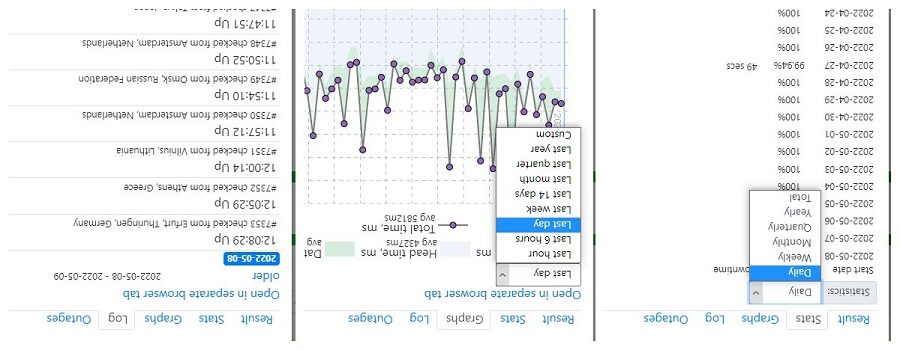 tional uptime monitor, but also a complete set of tools for monitoring. At the same time, in addition to the ability to check the check website uptime on Host-Tracker.com, the service also has a database monitor, a server diagnostics service, and many other additional features.
tional uptime monitor, but also a complete set of tools for monitoring. At the same time, in addition to the ability to check the check website uptime on Host-Tracker.com, the service also has a database monitor, a server diagnostics service, and many other additional features.
In addition to its extensive functionality, the HostTracker platform has a useful instant notification system. This system works in conjunction with any of the available services. It sends alerts, as the name implies, if there are any problems with the site. The system uses a variety of messengers for this purpose, as well as classic texting and calling. Thanks to this, the webmaster is always aware of what is happening with the site. And this, in turn, helps to respond quickly to problems and maintain uptime as close to 99.99% as possible.
How to maintain uptime properly
The hosting service is usually responsible for uptime. However, there are several factors that can affect uptime. The type of hosting you choose, the location of the hoster’s servers in relation to your location, the amount of content on the site, such as whether you have a lot of videos or images, and the platform chosen, such as WordPress, another CMS or a custom-made one.
First things first – if you want the best uptime, then do not use shared hosting. You can control to some extent what happens to your own web traffic, but you cannot control what the owner of the site with whom you share space will do. They can overload resources, which will damage all other sites on shared hosting.
If you want to limit the downtime of your site, choose the best VPS hosting for your project, which has the resources to handle your traffic. You should also make sure that your CMS and plugins use the latest version of PHP to handle requests without caching.
It doesn’t affect static websites as much as it does loaded e-commerce or membership sites. Your hosting should also have state-of-the-art encryption, DNS leak protection, and SSL authentication. All of these are necessary to protect your site from malicious activity, such as DDoS attacks designed to cause your system to crash.
Do not rely solely on hosting services to ensure your security. Make sure you always use the latest firmware for your WordPress site, and remove all old or unused plugins. Install antivirus and antispyware updates and install a reliable firewall. Be sure to test your site immediately after making changes. Last but not least, make sure that you monitor your site for problems and have a plan of action for any case.
How to move website from one hosting to another
If you think it’s time to change hosting providers, but you don’t know where to start, this article is for you. There are many reasons why you might want to change hosting providers – price, we’ve found, is the most popular reason, followed by features. Regardless of what you think, you need to make sure that you’re moving to a better offer than the one you have now. So the first thing to do is to use host check service on Host-Tracker to find out that it is worth it. Moving your site to new hosting doesn’t have to be a daunting task if you choose the right approach.
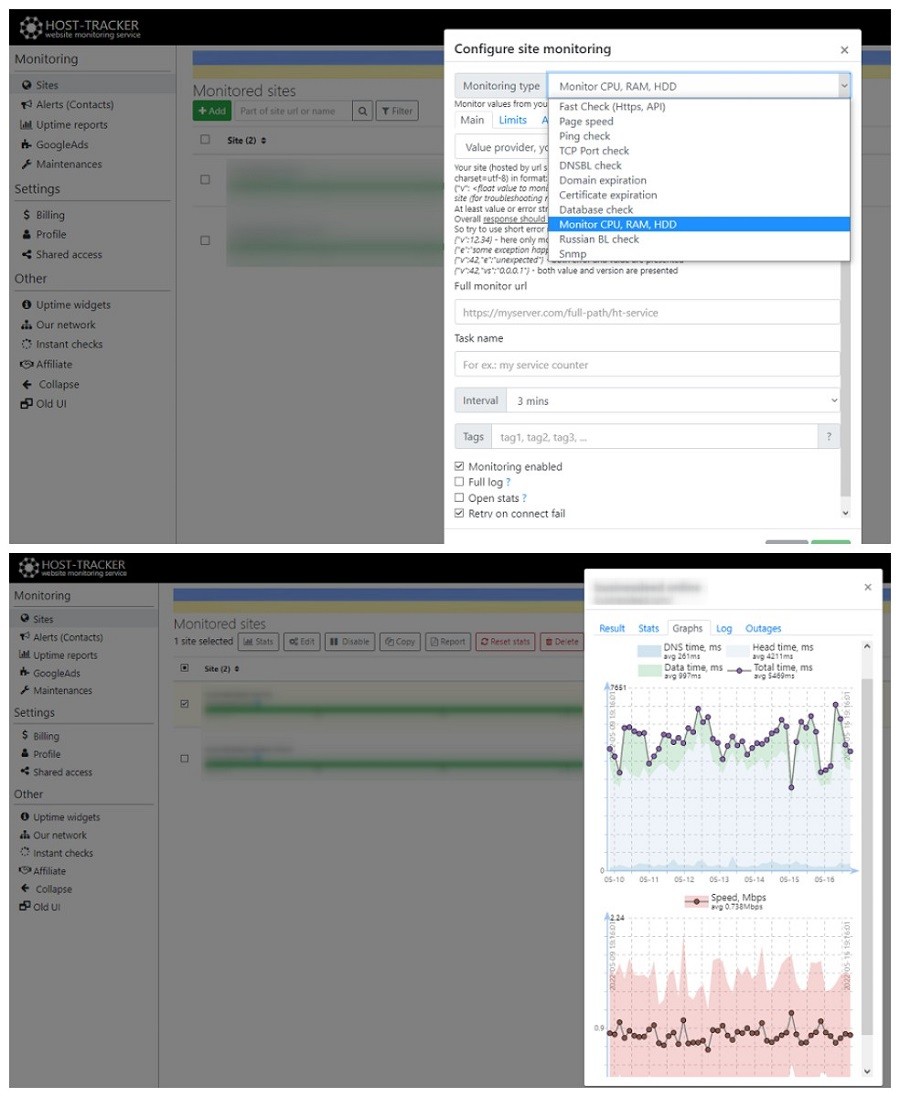
One option is to migrate the site manually. This includes procedures such as downloading backups and transferring them to the new server, as well as specifying a domain name. Another way is to ask your new hoster for help with the migration. We recommend using this route if it is available, as it is the most convenient approach for newcomers with limited technical knowledge or busy site owners who have little free time. In addition, for those who have a WordPress site, we will tell you how to change your hoster using the migration plugin.
Also, read wpit18











